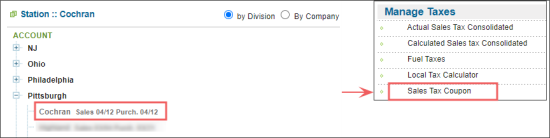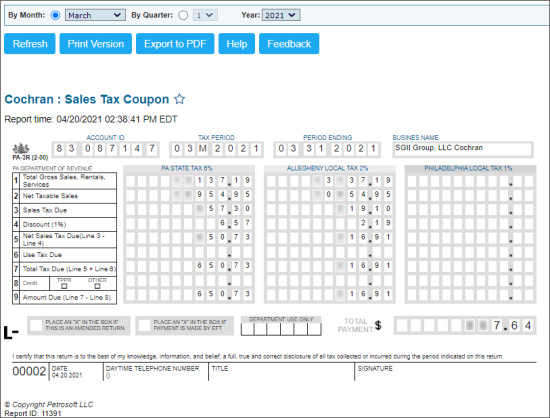This section describes the specifics of accessing and interpreting the Sales Tax Coupon report.
Opening the Report
You can find the report at Reports > Accounting > Manage Taxes > Sales Tax Coupon.
The report is available only at the location level. Before opening the report, in the list to the left of the reports list, select the location (station) you need:
For more information, see Viewing Reports.
Viewing the Report
This report shows the completed sales tax coupon. This coupon is ready to be sent to department of revenue of your state as it matches the official form for this coupon.
Working with the Report
You can generate the sales tax coupon for month or for quarter by selecting corresponding options above the report.
You can also select the year for generating the report above the report.
After selecting the period you need, click Refresh.
To view how the report will be printed, click Print Version.
To generate the report in the Adobe PDF format, click Export to PDF.
For more information on additional report features, see Reports.
Filtering Report Data
To get the exact information you need, you can apply filters to the report. To set up a filter, select one or more filtering options. Once the filter is set up, at the bottom of the filter section, click the Refresh button to display the report data by the filter criteria.
- Specify either a month or a quarter you are interested in.
- Specify a report year.
- Select the station to build the report for.