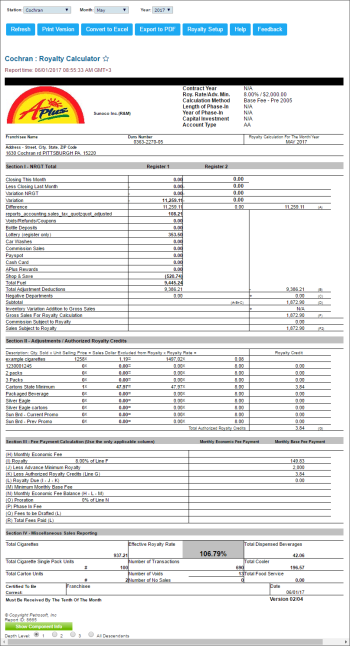This section describes the specifics of accessing and interpreting the Royalty Calculator report.
Royalty Plus Advertising Due = Royalty or* Minimum Royalty + Advertising - Less Authorized Royalty Credits
*If Royalty < Minimum Royalty, the Minimum Royalty is used
Opening Report
You can find the report at Reports > Accounting > Accountant Reports > Royalty Calculator. For more information, see Viewing Reports.
Viewing Report
The Royalty Calculator report provides information on the royalty fees due to the brand providing company for the specific station and period.
The report contains the following information:
- Section I - NRGT Total
- Section II - Adjustments / Authorized Royalty Credits
- Section III - Fee Payment Calculation
- Section IV - Miscellaneous Sales Reporting
Filtering Report Data
To get the exact information you need, you can apply filters to the report. To set up a filter, select one or more filtering options. Once the filter is set up, at the bottom of the filter section, click the Refresh button to display the report data by the filter criteria.
The report provides the following filtering options:
- Station. Select the station.
- Month. Select the month.
- Year. Select the year and click Refresh.
Additional Actions
To select the items free of royalty charges, click Royalty Setup.
For more information on additional report features, see Reports.