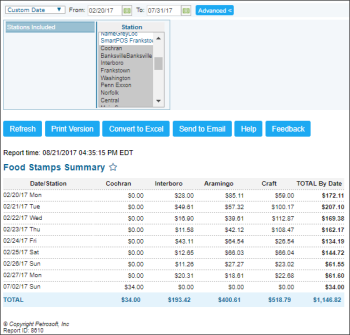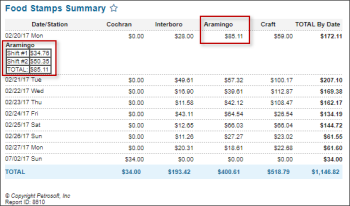This section describes the specifics of accessing and interpreting the Food Stamps Summary report.
Opening Report
You can find the report at Reports > Accounting > Review Sales > Food Stamps Summary. For more information, see Viewing Reports.
Viewing Report
The Food Stamps report provides the advanced information on food stamps payments for the selected station withing the specified period.
The report contains the following information:
Filtering Report Data
To get the exact information you need, you can apply filters to the report.
The report provides the following filtering options:
- Date. Specify the period you are interested in manually using the calendar or use one of the available filtering options, and then click Refresh.
Press CTRL, to select several items at a time.
Additional Actions
To view the detailed information for the station's shifts on a specific date, in the column with this station name, click the value for a certain date.
For more information on additional report features, see Reports.