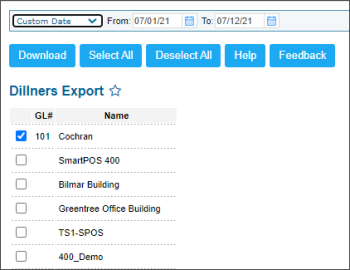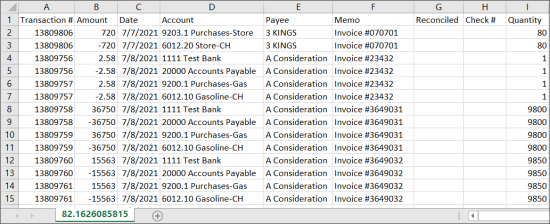This section describes the specifics of accessing and interpreting the Dillners Export report.
With this report, you can download the data in the Dillners format for every station on your account.
Opening the Report
You can find the report at Reports > Accounting > Export Data > Dillners Export.
The Dillners Export report can be opened at all levels:
- Account
- Company
- Division
- Location (Station)
For more information, see Viewing Reports.
Downloading the Dillners File
To download the Dillners file in the Dillners Export report:
- At the top of the report's form, select the report's period.
- Select the location (station) you want to download the report for.
- Click Download.
- Save the file on your computer.
Export File Format
The Dillners Export report is generated as an archived ZIP file that contains the following raw data in the CSV format:
- Transaction #
- Amount
- Date
- Account
- Payee
- Memo
- Reconciled
- Check #
- Quantity
For more information on additional report features, see Reports.