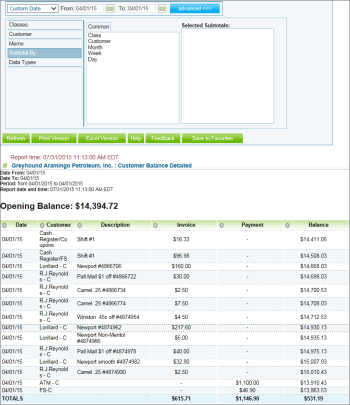This section describes the specifics of accessing and interpreting the Customer Balance Detailed report.
Opening Report
You can find the report in the list of all accounting reports filtered by company. For more information, see Viewing Reports.
Additionally, you can access this report from Customer Balance Summary report.
This report is only available when filtered by company.
Viewing Report
The Customer Balance Detailed report provides the detailed information on customer's debts and overpayments to your company. The general purpose of this report is to catch the accounting discrepancies.
The report contains the following information:
- Date. The transaction date.
- Customer. The customer specified in the filtering options above or all customers available for the company.
- Description. Transaction memo: invoice number, shift number and so on.
- Invoice. The amount due from the customer's invoice.
- Payment. The amount of payment.
- Balance. The amount due by the specific customer or the credit amount/overpayment (marked with brackets).
- Totals. The total amount due or overpaid by the specified customers.
- Opening Balance. Balance for the beginning of the specified period and filtering criteria.
- Closing Balance. Balance for the end of the specified period and filtering criteria.
The overpayment is marked with brackets ().
Filtering Report Data
To get the exact information you need, you can apply filters to the report. To set up a filter, select one or more filtering options. Once the filter is set up, at the bottom of the filter section, click the Refresh button to display the report data by the filter criteria.
Select the time period for the report data, or use the calendar.
To access the advanced filtering option, click advanced.
- Classes. Select this filtering option and select the class/station you want from the corresponding list, and then click Refresh.
- Customer. Select this filtering option and specify the customer you are interested in and click Refresh.
- Memo. Select this filtering option and enter the memo to be used as a filtering criteria.
- Subtotal By. Select this filtering option and the subtotal option if you want to break-down the report results further.
- Data Types. Select this filtering option and select the data types to be displayed in the report.
Press CTRL to select several items at a time.
Additional Actions
To reload the form, click Refresh.
To print the report, click Print Version.
To view the report in the Excel version, click Excel Version.
To open the CStoreOffice® Help, click Help.
To create a ticket, click Feedback.