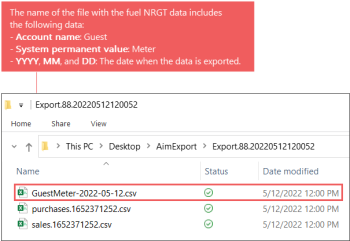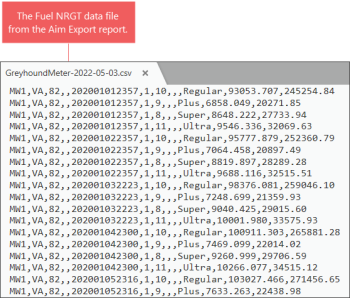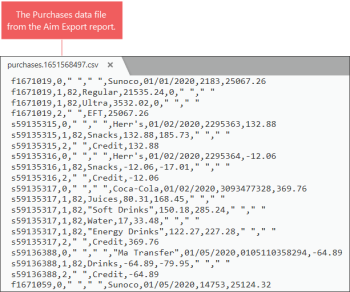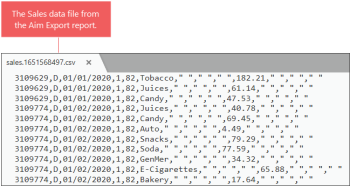The Aim Export report exports data in one file archived in ZIP format which contains three CSV files for the following data types:
To learn more about each exported file structure, click the corresponding data type above.
Fuel NRGT File Structure
The exported file with the fuel NRGT data contains the data about fuel NRGT for the period selected in the report.
Fuel NRGT File Name
The exported file with the Fuel NRGT data has the following name structure:
<AccountName><Meter>-<YYYY>-<MM>-<DD>.csv
- AccountName: The name of the account from which the data is exported.
- Meter: System value which is equal for all downloading files with the fuel NRGT data.
- YYYY, MM, and DD: The date when the data is exported.
The example of the file with the fuel NRGT data from unpacked ZIP archive is displayed in the image below:
Fuel NRGT File Data Structure
Fuel NRGT data in the CSV file is grouped in columns. Detailed description of each column is provided in the table below.
| Column number | Column description |
| A | Record type identifier. |
| B | Fleet point. |
| C | Intellifuel site code, the station (location) ID. |
| D | Corporate ID. This value is not populated. |
| E | Effective date and time in the following format: YYYYMMDDHHMM. |
| F | Pump ID. |
| G | Meter / Grade index. |
| H | Product code. |
| I | Corporate PROD ID. This value is not populated. |
| J | Product description. |
| K | Fuel volume. |
| L | Fuel price. |
The example of the CSV file with the fuel NRGT data is displayed in the image below.
Purchases File Structure
The example of the CSV file with the Purchases data is displayed in the image below.
Sales File Structure
The exported Sales data file contains the following data:
- Money order sales, including money orders and money order fees
- Custom income sales
The data exported into this file can be compared and verified with the data from the Custom Income Sales report.
The example of the CSV file with the Sales data is displayed in the image below.