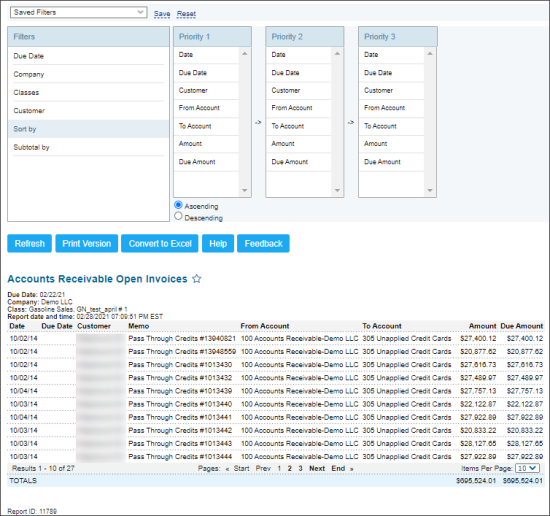This section describes the specifics of accessing and interpreting the Accounts Receivable Open Invoices report.
Opening the Report
You can find the report at Reports > Accounting > Manage Accounts Receivable > Accounts Receivable Open Invoices.
The Accounts Receivable Open Invoices report can be opened for a certain company and class which are selected at the report itself.
Viewing the Report
The Accounts Receivable Open Invoices report displays the list of A/R invoices or transactions by the A/R (Accounts Receivable) accounts for the selected company and class.
To generate the report data in the Accounts Receivable Open Invoices report:
- Go to Filters. In the Filters list:
- In the Due Date filter, select the date until the report data should be generated.
- In the Company filter, select the company.
- In the Classes filter, select one or several classes.
- In the Customer filter, select the customer.
- In the Sort by filter, select the order of the report columns you want. Select the Ascending or Descending option for the corresponding type of filtering.
- In the Subtotal by filter, select this option if you want to break-down the report results further.
- Click Refresh.
The report contains the following information:
- Date: The transaction date.
- Due Date: The payment date.
- Customer The transaction customer.
- Memo: The number of the invoice.
- From Account: The Accounts Receivable (A/R) account.
- To Account: The account for payment.
- Amount: The total amount of payment.
- Due Amount: The balance.
Additional Actions
To reload the form, click Refresh.
To print the report, click Print Version.
To view the report in the Excel version, click Convert to Excel.
To open the Petrosoft University Portal, click Help.
To create a ticket, click Feedback.
To save the report to favorites, click the favorites icon next to the reports name.
For more information on additional report features, see Reports.