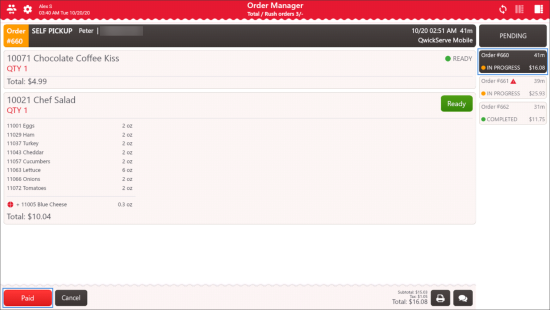When the orders are paid at cash registers, they are displayed at QwickServe Order Manager in the 'Paid' status.
In case the unpaid orders are coming to QwickServe Order Manager, you can mark them as paid manually in the following ways:
- In the multiple orders view - select the order and then tap the Paid icon.
- In the detailed order view - select the order, tap it and then tap the Paid button.
Completed and paid orders are moved from the Pending list to the History list automatically.