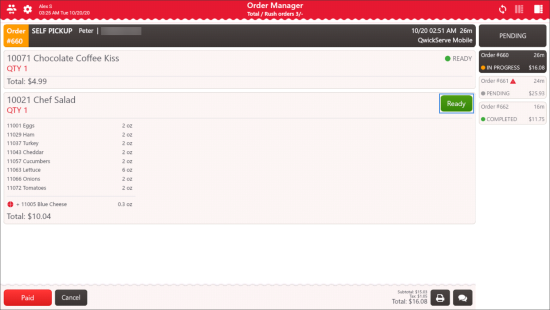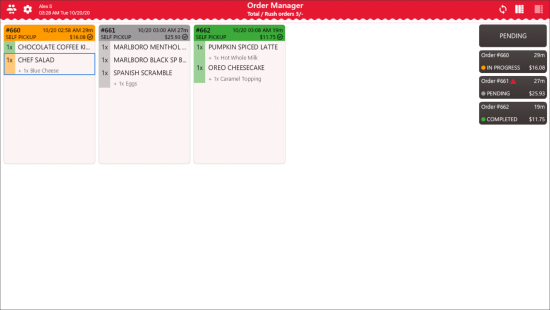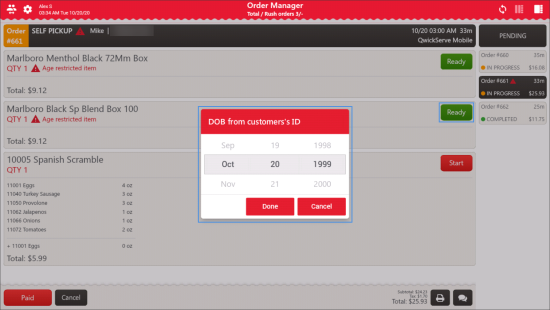You can mark the order as completed in the following ways:
- In the detailed order view - select the order and then tap Ready.
- In the multiple orders view - select the order and then tap the order's name or the order's items one by one.
In case the order has more than one item, implement the same actions for each item in the order. For more information on how to process all items in the order at once, see Orders Queue Settings.
If the order contains age-restricted items, you will need to confirm the customer's age for each such item in the DOB from customer's ID form.
The order status changes from 'In progress' to 'Completed'.