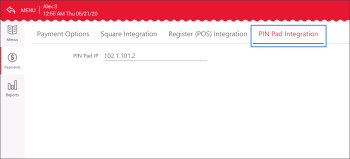Most likely, you have network connection problems. Check the following:
- The IP address of the PIN pad might have changed. Update the PIN pad IP address in the Payment view of the QwickServe administrative interface.
- The PIN pad is disconnected from the network. Check if the router or switch is up and running, the cable connecting the PIN pad with the router or switch is plugged in, and so on.
Check if the PIN pad is connected to the network. Check if the router or switch is up and running, the cable connecting the PIN pad with the router or switch is plugged in, and so on.
Reboot the PIN pad device.