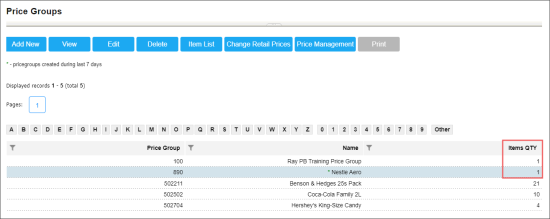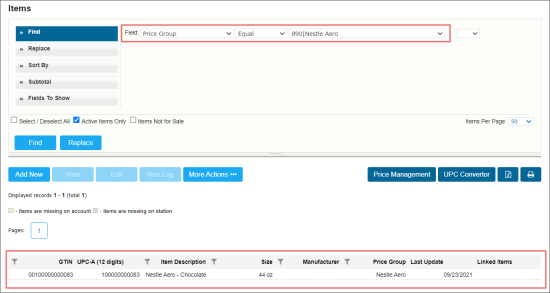To view all items included into the price group:
- From the CStoreOffice® main page, go to Price Book > Price Groups.
- In the Price Group list:
- Select the price group which items you want to view.
- In the Items QTY column, click the value for the selected group.
Result: The Items list filtered by the selected price group opens. All items in this list are included into the selected price group.