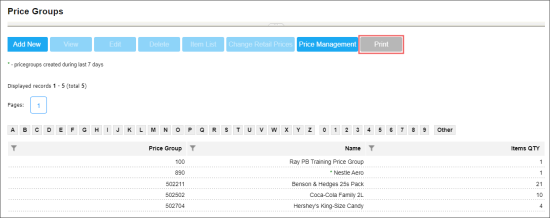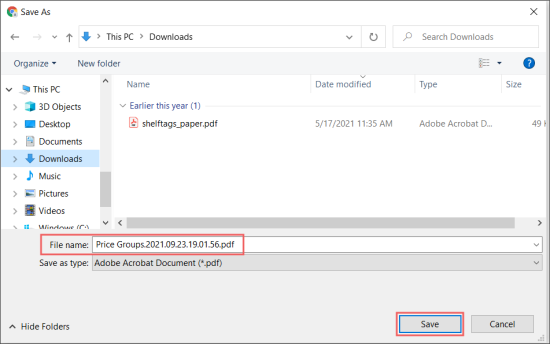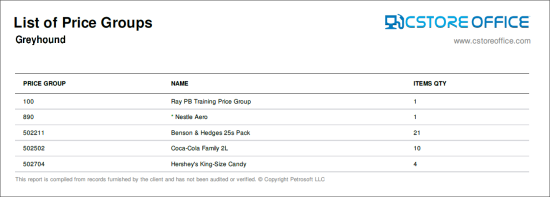To delete the price groups list:
- From the CStoreOffice® main page, go to Price Book > Price Groups.
- At the top right of the list, click the Print button.
- In the Save As window that opens:
- Select the folder to which you want to save the PDF file with the price groups list.
- Click Save.
To open the file, locate the downloaded file on your computer and double-click it.