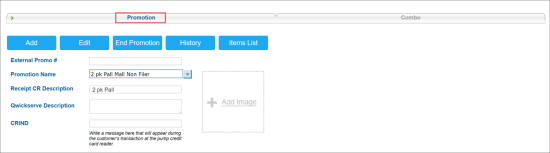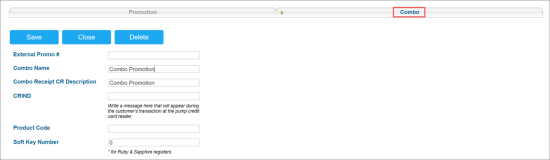All promotions are configured via the CStoreOffice® interface and available within the CStoreOffice® subscription. Whereas for certain promotion types, you need to purchase additional Petrosoft products.
CStoreOffice® promotions are described below and divided into the following two groups:
Additionally, you may subscribe to the following Petrosoft products to benefit from the corresponding promotions:
The following promotion types are available when you subscribe to Scan Data product:
- Outlet Multi Pack
- Account Funded
- Manufacturer Multi Pack
- Manufacturer Buy-Downs
Refer to How to configure Scan Data promotions article for details on each promotion and its configuration.
The following promotion type is available when you subscribe to Scan Data Loyalty product:
- Buy X, Get $ Off Instantly
Refer to How to configure Scan Data Loyalty promotion article for details on this promotion type and its configuration.
The following promotion types are available when you subscribe to Go Loyalty product:
- Buy X, Get $ Off Instantly
- Buy X, Get Fuel Discount Instantly
- Buy X, Get Y Free Instantly
- Buy X in Period, Get Y Free
- Earn Points Merchandise and/or Fuel
- Get Permanent Fuel Discount
- Spend $, Get Fuel Discount Instantly
- Spend $ in Period, Get Fuel Discount Next Period
- Spend $ in Period, Get Fuel Discount Next Transaction
Refer to Configuring Go Loyalty Promotions article for details on each promotion type and its configuration.
The following promotions are supported for Bulloch loyalty programs:
- Buy XYZ, Get $ Off Instantly
- Buy X, Get Fuel Discount Instantly
- Get Permanent Fuel Discount
Regular Promotions
Regular promotions allow the defining of a discount on specific items or groups of related items. CStoreOffice® offers the following types of regular promotions:
- Coupon: A discount on specific items that is activated if a customer shows a coupon at the cash register.
- Happy Hours: A specified discount on items depending on certain days and hours.
- Link Saver: A discount that is applied to items from promo groups in case these items are purchased together with items from the primary (or trigger) promo group.
- Mix & Match: A discount for buying a combination of items in a single purchase, for example, a cup of coffee and donut.
- New Price: A new price is specified and applied to specific items at a certain period of time.
- Price Each Mix: A discount for buying at least one item from two or more groups of promoted items.
- Price Modifier: A new price for buying two or more items of the same type, rather than buying one item.
- Price Reduction: A money discount that will be specified and applied to specific items at a certain period of time.
If you have Bulloch cash registers on your account, the following regular promotions are also made available:
- Buy X, Get Fuel Discount Instantly: A discount on fuel when the customer buys at least one item from one or more promo groups.
- Get Permanent Fuel Discount: A fixed discount for purchasing a limited amount of fuel of a certain type.
Regular promotions can be managed using the Promotion form in CStoreOffice®. For more details, see Promotion Setup Form.
Combo Promotions
A combo is a special type of promotion that includes from two to five items with a specific predefined price for each item. Combo promotions can be managed using the Combo form in CStoreOffice®. For more details, see Combo Setup Form.