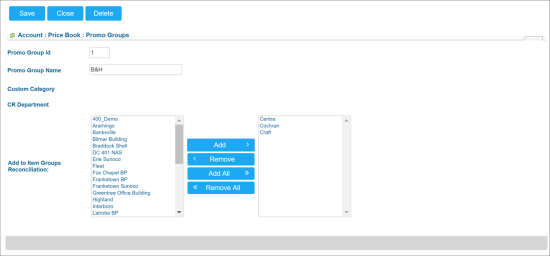Only users with appropriate permissions can create, edit, and delete the promo groups.
To open the list of promo groups, go to
All new (created within the last seven days) promo groups are marked with the green asterisk.
To open the form for editing a promo group, click Add New or select a group in the list and click Edit.
Items in the Promo Groups form include:
- Promo Group ID: The promo group number
- Promo Group Name: The name of the promo group
- Custom Category: The category to which the items of this group belong
- CR Department: The cash register department to which the items in this group belong
Promo Groups can be combined with the regular items to create the Price Each Mix promotions.
The Related Information section includes:
- Promo Groups List: Displays a report with a list of the groups
- Promo Group Items: Displays a list of the items included in the selected promo group
To view the list of promo groups in the printer friendly view, open the promo groups list and click the Print button at the top of the list.
CStoreOffice® loads the list of promo groups to a file of the PDF format and saves this file to the default downloads folder on the computer. To open the file, locate the downloaded file on the computer and double-click it.
Price book—Creating promo groups and promotions
This video presents the information on creating promo groups and promotions.