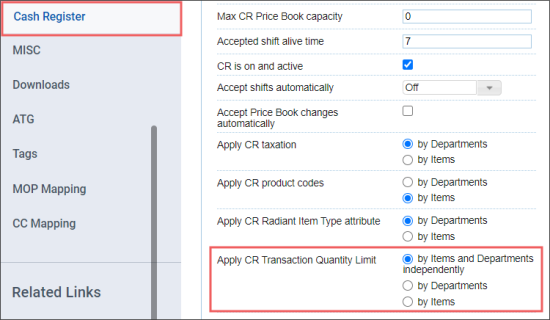At the cash register level, you can configure the strategy for uploading the transaction quantity limit settings from CStoreOffice® to the cash register. To configure the transaction quantity limit settings for the location at the cash register level:
- From the CStoreOffice® main page, go to Data Entry > Dashboard > Station Options > Cash Register.
Result: The Cash Register form opens for the current station. - In the Cash Register form, go to the Shared Options section.
- In the Apply CR Transaction Quantity Limit group of options, select the level of the transaction quantity limit settings for the location:
- by Items and Departments independently: Select this option if you need to upload to the cash register the transaction quantity limit settings at both Items and Departments levels independently.
- by Departments: Select this option, if you need to upload to the cash register the transaction quantity limit settings only at the Departments level.
- by Items: Select this option, if you need to upload to the cash register the transaction quantity limit settings only at the Items level.
- At the top right of the Cash Register form, click Save.