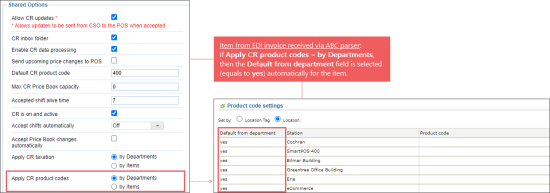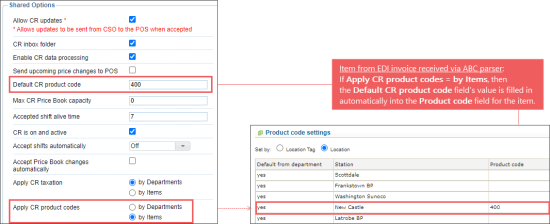When items are uploaded to CStoreOffice® from the EDI invoice via the ABC parser, the item product code is defined automatically depending on the Apply CR Product Code option's value from the cash register settings:
- If Apply CR Product Codes = by Departments, then the Default from department option is selected automatically for this item.
- If Apply CR Product Codes = by Items, then the Product code value is filled in automatically with the value from the Default CR product code field in CR settings for this item.
For more information, see Setting Up Item Product Codes.