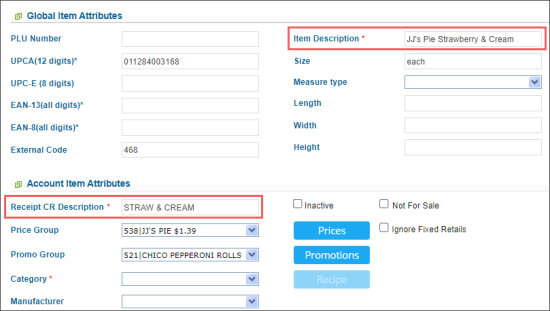Item descriptions are entered in the following mandatory fields of the Item setup form:
- Item Description: Is entered in the Global Item Attributes section.
- Receipt CR Description: Is entered in the Account Item Attributes section. The size of this field is limited to 24 symbols, including spaces.
When item descriptions are exported to the cash registers they are processed in the following way:
- Depending on the cash register type the number of symbols from the Receipt CR Description field is truncated while being sent to the cash register:
Cash Register Type Number of symbols sent to CR from the Receipt CR Description field SmartPOS 20 symbols
Radiant Verifone 16 symbols
ITL and other CR types 24 symbols
- Depending on the cash register type the following conditions are applied:
- Spaces at the beginning and the end of the sentence, if any, are removed.
- The " (double quote) and ` (apostrophe) symbols are converted to the ' (single quote) symbol.
- Ü is transliterated to U
- é is transliterated to e
- å is transliterated to a
- ю is transliterated to u
| Cash Register Type | Conditions |
| ITL |
Applicable to the Item Description field only: All symbols that are not included into the ASCII Table are removed from the description. |
| SmartPOS |
Applicable to the Item Description field only: |
| Verifone | |
| Passport and other CR types |
All characters are processed by the transliterator_transliterate function. The examples are given below: |
- Special symbols or predefined characters being processed by the htmlspecialchars() function are converted to the HTML entities:
| Special Symbols | HTML Entities |
| & (ampersand) | & |
| " (double quote) | " |
| ' (single quote) | ' |
| < (less than) | < |
| > (greater than) | > |