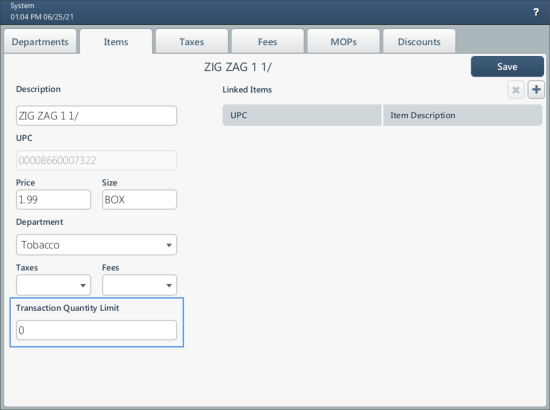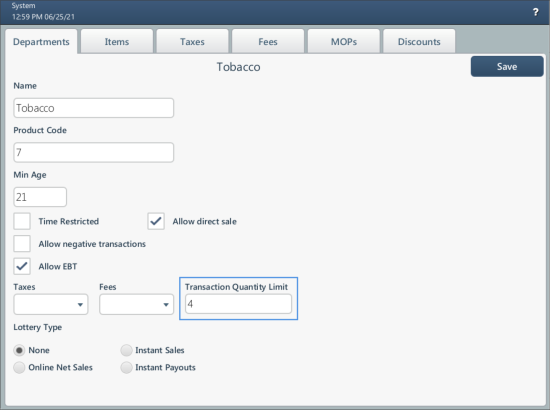To check the transaction quantity limit settings at the SmartPOS CR:
- From the SmartPOS device, swipe left till the Price Book menu.
- Depending on the level at which the transaction quantity limit settings are configured in CStoreOffice®, do one the following:
- At the Items level:
- Tap the Items tab.
- Select the item you need and tap it.
- In the item setup form, check the Transaction Quantity Limit field's value.
- At the Departments level:
- Tap the Departments tab.
- Select the department you need and tap it.
- In the department setup form, check the Transaction Quantity Limit field's value.