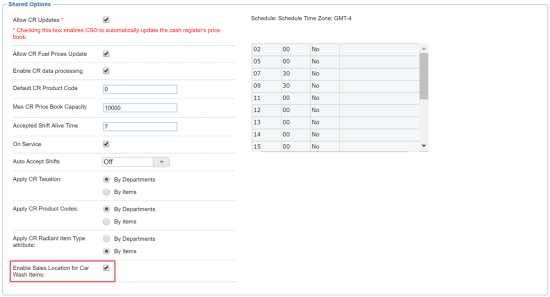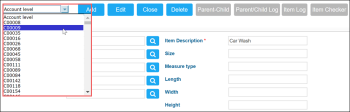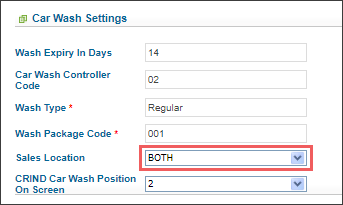Car wash items can be sold inside the store, at the POS, and outside, at the pump (ICR). To provide a possibility to sell car wash items outside and ensure that all car wash sales are accounted for correctly, you need to configure the following settings in CStoreOffice®:
- Enable the sales locations option in the cash register settings.
- Select the sales locations for the car wash item.
The sales locations functionality is supported only by Radiant cash registers.
Enabling Sale Location Option
To allow selling car wash items outside at the pump, you need to enable the sales locations setting for the cash register in CStoreOffice®.
To enable the sales locations setting, follow the steps:
- On the CStoreOffice® home page, go to Data Entry > Dashboard.
- In the Station Options section, click Cash Register.
- In the Stations list, select the station for which you want to enable the sales locations setting.
- In the Shared Options section, select the Enable Sales Locations for Car Wash Items check box. As a result, CStoreOffice® will provide an option to select the sales locations for car wash items on the Item form.
- Click Save to save the cash register settings.
Selecting Sales Locations for Car Wash Items
To select a location at which the car wash item can be sold, follow the steps:
- On the CStoreOffice® home page, go to Price Book > Items.
- In the Items list, select the car wash item for which you want to select the sales locations.
- At the top of the list, click View to open the item form.
- Switch to the station level. To do this, at the top left of the item form, select the necessary station in the list.
- Go to the Car Wash Settings section.
- In the Sales Location field, specify one of the following options:
- BOTH: specify this option to enable the car wash item sales at the POS and at the pump.
- INSIDE: specify this option to enable the car wash item sales only at the POS.
The Sales Locations list is available on the car wash item form only if the following conditions are met:
- The cash register type at the location is Radiant.
- The Enable sales locations for car wash items option is enabled in the cash register settings in CStoreOffice®.