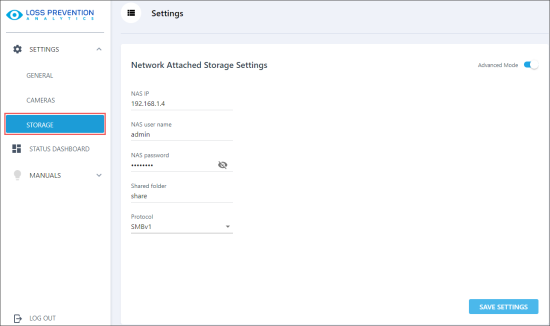The Storage section provides access to both general and advanced NAS device settings. To view all settings, including advanced ones, at the top right of the section, set the Advanced toggle to the On position.
You can view and configure the following settings:
- NAS IP: Specify the IP address of the NAS device.
- NAS user name: Specify the user name to connect to the NAS device.
- NAS password: Specify the password to connect to the NAS device. To view the password, to the right of the NAS password field, click the eye icon.
- Shared folder: The name of the shared folder on the NAS device where LPA video files are stored.
- Protocol: The data transfer protocol used by the NAS device — SCP, NFS or Samba.