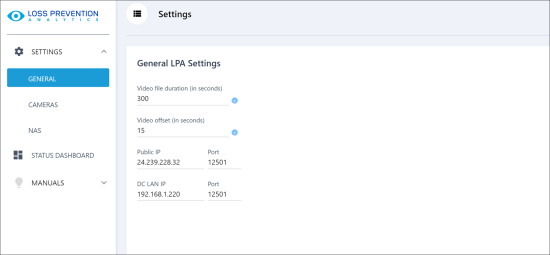You can view and configure the following settings:
- Video file duration: Specify the duration of video files created by LPA (in seconds). The recommended video duration is 300 seconds.
- Video offset: Specify an offset before transaction time in a video (in seconds). For example, if you set the offset to 15 seconds and a sales transaction occurs at 10:30:15 AM, the video capturing the transaction will start 15 seconds earlier, at 10:30:00 AM.
- Public IP and Port: Specify the public IP address of the DC Box set up at the location and the port over which LPA communicates with the DC Box in the public network. By default, port 12501 is used.
- DC LAN IP and Port: Specify the IP address of the DC Box and the port over which the LPA communicates with the DC Box in the local area network. By default, port 12501 is used.