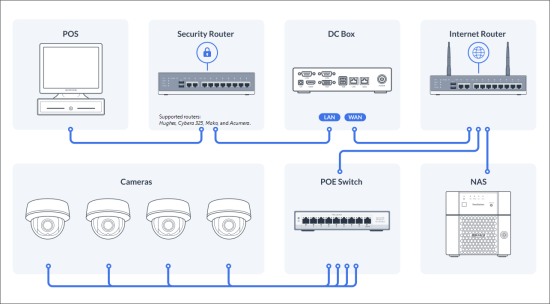To install and configure all LPA devices in the network:
- Install and configure your POS.
Follow the instructions from the manufacturer's documentation.
If you install SmartPOS, use the following documentation as a reference:
- SmartPOS Installation and Configuration Guides from the SmartPOS: Downloads section.
- SmartPOS Quick Start Guide from the SmartPOS shipping box. - Install and activate Direct Connect DC-400 series.
Follow the instructions from the following guides:
- Connect NAS Buffalo to the Internet router.
Connect NAS Buffalo to the LAN port of the internet router as it is shown on the hardware connection scheme above.
Do not connect the NAS device or DC Box to the PoE switch.
- Install PoE switch.
- Connect an Ethernet cable from the LAN port on the PoE switch to your router.
- Connect the power cable to the PoE switch and to a power outlet or surge protector.
- Install cameras.
To install LPA cameras and PoE switch, follow the instructions in the LPA Cameras Installation Guide.
After you have installed and activated all hardware properly, leave all devices powered on.