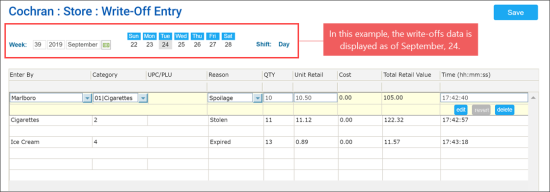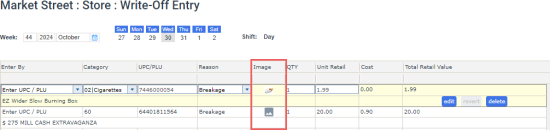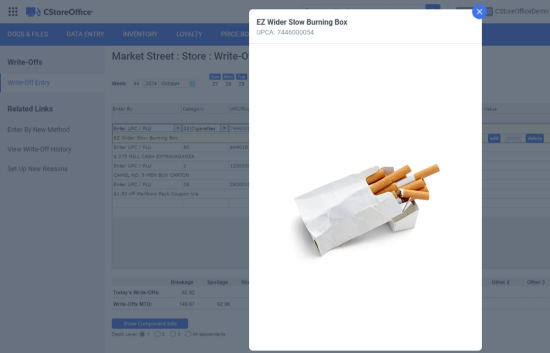- Select the date.
- To the right of the dates, select the shift.
Result: The write-offs data for the selected date and shift is displayed.
Use the calendar to select the date you need.
In the Write-Offs Entry form, you can see the following data:
- The write-offs details for each item added to the form.
- The totals by reasons for the following periods:
- Today's Write-Offs: The totals by reasons for the selected date.
- Write-Offs MTD: The totals by reasons for the period starting at the beginning of the selected month and ending at the selected date.
Write-off images
The Image field provides a visual evidence of the write-off (when available), such as a photo of a broken bottle, an expired food label, or similar cases.
For optimal performance, thumbnails are loaded in batches after the form page loads. If a thumbnail does not appear immediately, please allow a few seconds for it to load.
Clicking the thumbnail in that field opens a full-size image preview.