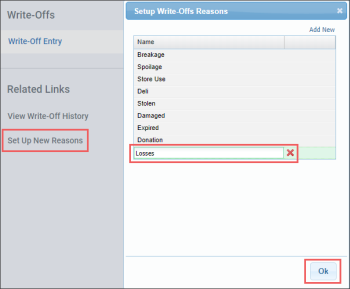- Go to Related Links > Set Up New Reasons.
- In the Setup Write-Offs Reasons form:
- At the top right of the form, click Add New.
- In the Name field, enter the new reason's name.
- At the bottom right of the form, click Ok.
- In the confirmation message, click Refresh.