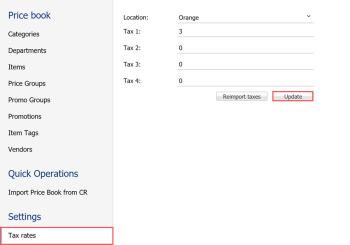To configure or change the taxes for a station (location):
- Go to Operational Menu > Settings and then click Tax rates.
- In the Location list, select the station, for which you want to configure the taxes.
- In the Tax 1, Tax 2, Tax 3, and Tax 4 fields, enter the taxes values for the selected station.
- Press the Update button.
(For the system users only) In case you need to import the entered taxes to the QwickServe tax settings, click Reimport Taxes.