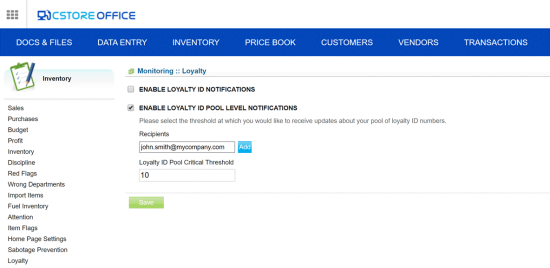If the number of IDs in the range requested for the loyalty program runs below some threshold, Petrosoft, LLC can send you an email notification. In this case, you can request another loyalty ID range for the same loyalty program.
To set the threshold for email notifications, follow the steps:
- From the CStoreOffice® home page, do one of the following:
- At the bottom of the left column, click Alerts > Alerts Setup.
- At the top right of the home page, click your user name > Admin > Alerts.
Result: The alerts setup page opens.
- In the Inventory list on the left, select Loyalty.
- In the Monitoring :: Loyalty view, select the Enable loyalty ID pool level notifications check box.
- In the Recipients field, enter an email address at which the notification must be sent.
- In the Add Loyalty ID Pool Critical Threshold field, enter the threshold value in percent. Result: When the number of IDs in the range falls below the set threshold, Petrosoft, LLC will send you a notification at the specified email address.