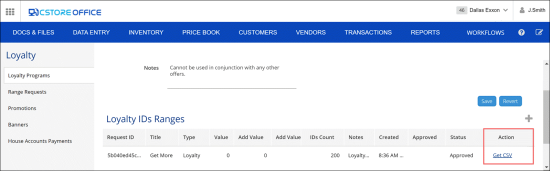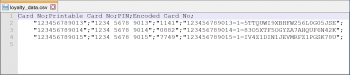You can export the loyalty ID range from the Go Loyalty system to a CSV file. For example, you may need to export information about loyalty IDs to issue loyalty cards for customers who participate in the loyalty program.
To export data of a loyalty ID range, follow the steps:
- In the Go Loyalty portal, open the necessary loyalty program for editing.
- Scroll down to the bottom of the loyalty program view.
- In the Loyalty ID Ranges table, in the Action column for the necessary loyalty ID range, click Get CSV.Result: Data about the loyalty ID range is exported to a CSV file and saved in the default downloads folder.