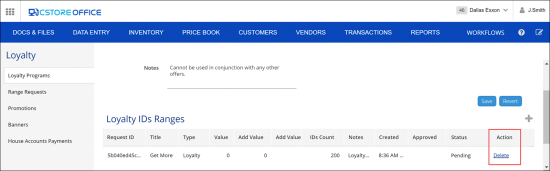Before the requested ID range is approved, you can delete the request, for example, if the loyalty ID range is no longer required.
To delete a loyalty ID range request, follow the steps:
- In the Go Loyalty portal, open the necessary loyalty program for editing.
- Scroll down to the bottom of the loyalty program view.
- In the Loyalty ID Ranges table, in the Action column for the necessary loyalty ID range, click Delete.