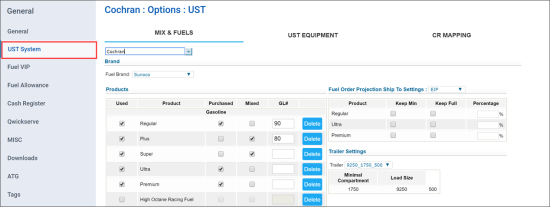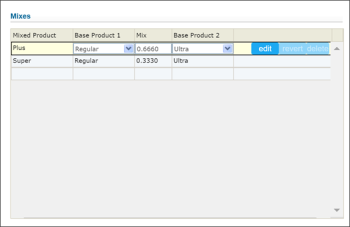- In the left menu of the Station Setup form, select UST System.
- Click the Mix & Fuels tab.
- In the Used and Purchased and/or Mixed columns, select check boxes next to the fuel product types.
- (Optional) If the check box in the Mixed column is selected, in the Mixes list at the bottom of the Mix & Fuel tab, specify the mixed products and mix proportion.