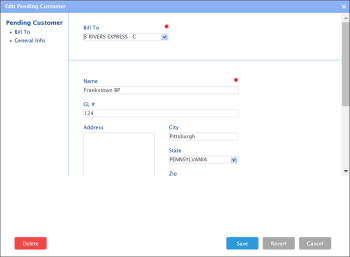- Go to Customers > Pending Customers.
- In the Pending Customers list, select the customer and at the top right of the list, click the edit icon.
- In the Edit Pending Customer form, specify the following data:
- Bill to: Select the billing company.
- General Info: Specify the billing address of the customer.
- At the bottom of the form, click Save.
- Go to Customers > Bill to and make sure the customer disappears from the Pending Customers list and appears in the Bill to list.