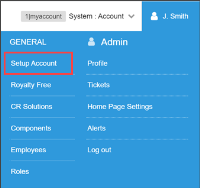To enable the Fuel Central module:
- Log in to CStoreOffice® as a system user.
- Go to Settings > Setup Account.
The Setup Account menu is available for the system accounts only.
- At the bottom of the form, click Edit to make the Petrosoft products section available for editing.
- In the Petrosoft Products section, select Fuel Central and click enter. Then select i239 and click enter.
- At the bottom of the form, click Save.
The Fuel Central module is now activated for this account.