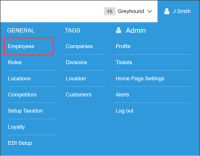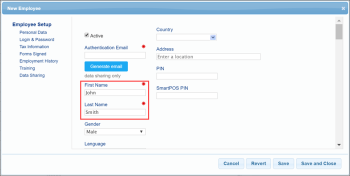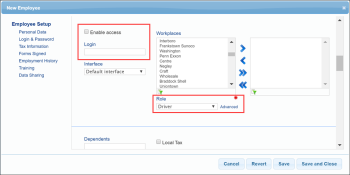To set up an employee:
-
Go to Settings > General > Employees.
- At the top right of the Employees list, click New.
- In the First Name and Last Name fields, specify the driver’s or dispatcher’s first name and last name.
- In the left menu, select Login & Password.
- Depending on the employee (driver or dispatcher), do one of the following:
- For the driver, clear the Enable access check box to restrict the access to CStoreOffice®.
Currently, drivers do not have a CStoreOffice® login. The functionality is planned to be reworked.
- For the dispatcher, select the Enable access check box to provide the access to CStoreOffice®. In the Login field, specify the CStoreOffice® login.
- From the Role list, select the Driver or Dispatcher role and then click Save and Close.