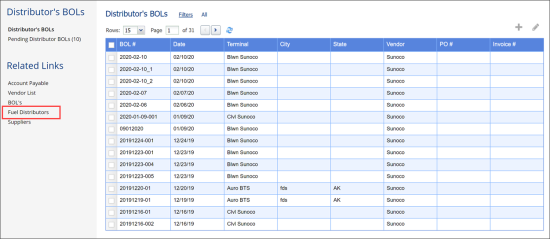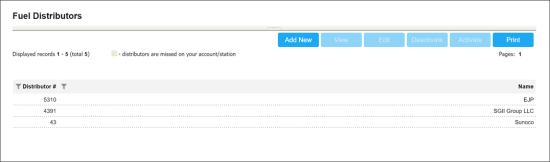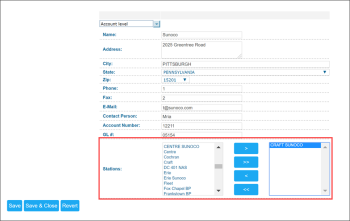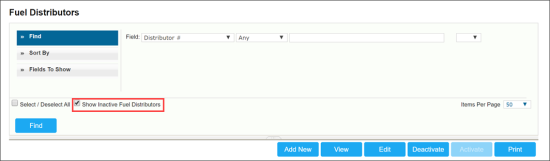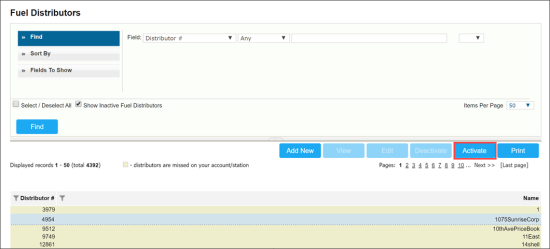- Go to Vendors > BOLs.
- Under Related Links, select Fuel Distributors.
The Fuel Distributors list displays by default the active distributors available for your account.
- In the Fuel Distributors list, select the distributor and then click Edit.
- Assign the stations of your account to the distributor and then click Save or Save and Close.
Each station appears in the Pending Customers list (Customers > Pending Customers) visible to the specific distributor.
To find and activate inactive distributors:
- Above the Fuel Distributors list, click the Operational Panel and select the Show Inactive Fuel Distributors check box.
If necessary, find the distributor by its # or name. For that, enter the corresponding search criteria in the Field section and click Find.
- In the Fuel Distributors list, select the distributor and click Activate.
Result: The distributor is activated.
- Clear the search criteria and the Show Inactive Fuel Distributors check box and close the Operational Panel.