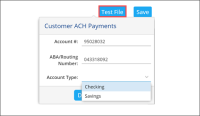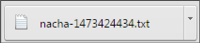The ACH file allows you to debit fuel customers via an ACH debit to their checking account. By setting up your profile and the billing profile for companies correctly, you will be able to generate a file and then upload to your bank for the transaction amount.
To create a test ACH file:
- Go to Transactions > Banking > ACH Payments.
- In the left menu, select ACH Profile.
- At the top right of the ACH Profile form, click Test File.
- Enter the following information for the test file:
- Account number
- ABA/Routing Number
- Select the account type: Checking or Saving
- Click Download.
Fuel Central creates a testing file in the TXT format, and the file is downloaded to your computer to the default downloads location.