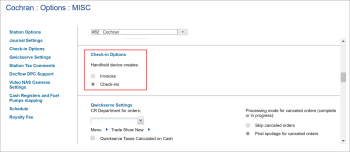To enable the check-in count for a location:
- At the top right of the CStoreOffice® home page, select the necessary station.
- Go to Data Entry > Dashboard, and then in the Station Options section, click Misc.
- In the Check-ins Options section, select CheckIns.
- At the bottom of the form, click Save.