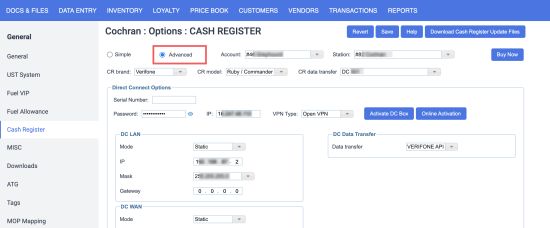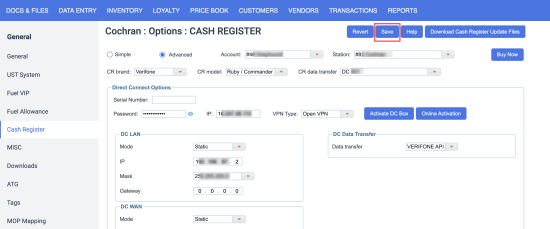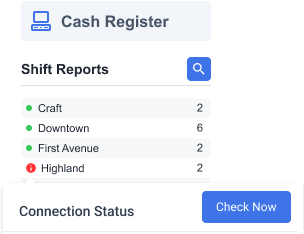This status occurs when the cash register credentials have not been specified or the credentials are invalid. This issue may occur with the following models of Verifone cash register:
- Ruby / Sapphire
- Ruby / Topaz
- Ruby / Commander
Severity
The status changes from orange warning to red alert if the issue persists for 48 hours and more.
How to resolve this issue?
- In the main menu, select Data Entry > Dashboard.
- Scroll down to the Station Options section and click Cash Register.
- Select Advanced in the upper left part of the page to switch to advanced settings of your cash register.
- Scroll down to the Ruby / Sapphire / Topaz / Commander area and enter the credentials in these fields:
- CR login: enter the cash register user name.
- CR password: enter the cash register password.
- In the upper part of the page, click Save.
- In the upper left part of the page, click the product logo.
- On the home page, hover the cursor over the red connection status icon and click Check Now.