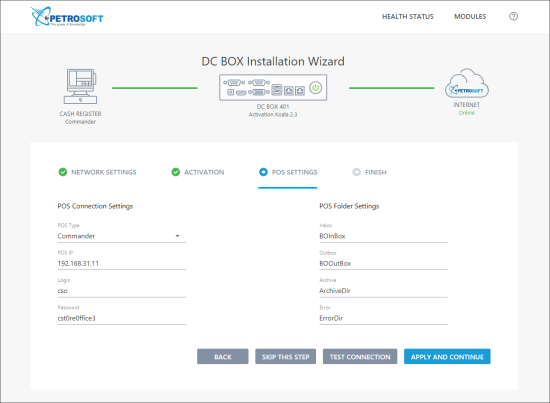- POS IP
- Login
- Password
- POS Folder Settings
Required POS parameters may vary depending on the POS type.
- Tap Test Connection to check connection to the POS with the provided parameters.
Result: In case the connection is successful, the confirmation mark is displayed in the POS Settings list.
If the connection is failed, the failure message is displayed at the POS Settings step. To fix the errors, go to the Perform Verification section. - Tap Apply and Continue to save the POS settings.