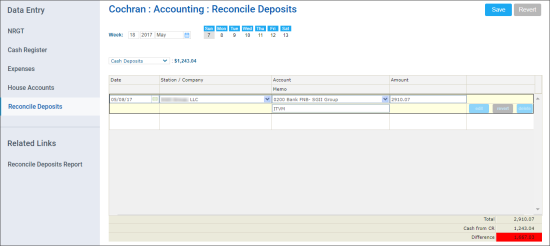You can view the expenses information in the following ways:
- For a specific date, using the Reconcile Deposits form
- For the selected period, using the Reconcile Deposits Report
Viewing Reconcile Deposits Data for Specific Date
To view the reconcile deposits data for a specific date in the Reconcile Deposits form, at the top of the form, select the date.
In the Reconcile Deposits form, you can view the following Reconcile Deposits data for the selected station at the selected date:
- Date: The date when the reconcile deposit data is entered.
- Station/Company: The station or company for which the reconcile deposit data is entered.
- Account: The reconcile deposit account.
- Memo: A note or comment, if any is needed, added to the entered reconcile deposit data.
- Amount: The reconcile deposit amount.
- Total: Total sum of all entered cash deposits.
- Cash from CR: Cash data from the cash register.
- Difference: The difference between the Total and Cash from CR values.
You can also view reconcile deposits for a specific date in the Reconcile Deposits report by selecting this date as the start and end date of the selected period. For details, see Viewing Reconcile Deposits Data for Selected Period.
Viewing Reconcile Deposits Data for Selected Period
To view the reconcile deposits data for the selected period, go to Related Links and then click Reconcile Deposits Report.
For more information on how to work with the Reconcile Deposits report, go to Reconcile Deposits Report.