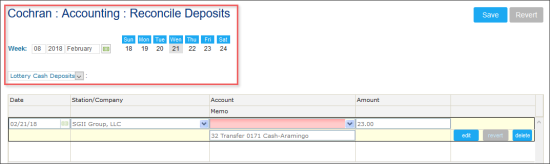To delete a reconcile deposit entry from the Reconcile Deposits list:
- At the top of the Reconcile Deposits form, specify the following data:
- Select a week and a day, for which you are going to get the list of existing reconcile deposits.
- Select the deposit type: Cash or Lottery Cash.
Result: Existing reconcile deposits of the selected type for the selected date are displayed in the Reconcile Deposits form.
- Go to the table and on the right of the reconcile deposit you want to delete, click the delete button.
Result: The confirmation dialog window opens. - In the confirmation dialog window, click OK.
Result: The reconcile deposit has been deleted.