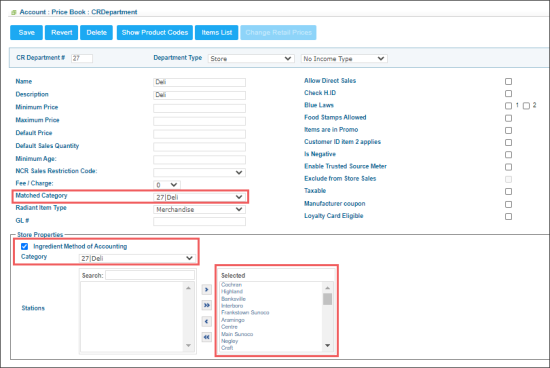To create a CR department for applying IMOA for both methods, with and without recipes, in CStoreOffice®:
- From the CStoreOffice® main page, go to Price Book > CR Departments.
- In the CR Departments list, click the Add New button.
Result: The CR department setup form opens. - In the CR department setup form:
- In the Matched Category list, select the IMOA category.
- In the Store Properties section:
- Select the Ingredient Method of Accounting option.
- In the Category list, select the IMOA category.
- In the Stations list, select the stations you need set up the department for and move them to the Selected list.
- Set up other CR department options.
- At the top left of the form, click Save.
For more information on how to configure CR departments in CStoreOffice®, see CR Departments.