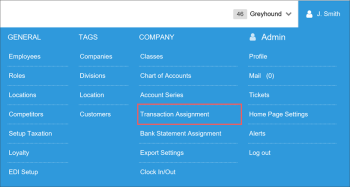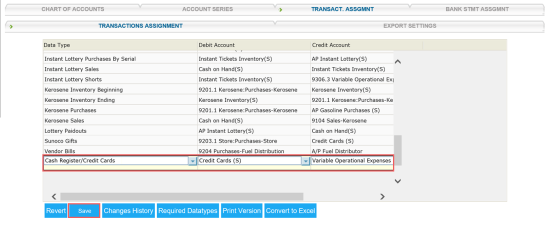To assign a transaction:
- Open the Transactions Assignment form. From the CStoreOffice® home page, go to Settings > Company > Transaction Assignment.
- Scroll down to the first empty line.
- For each transaction, select the next empty line and specify the following data:
- In the Data Type column, select the data type for assigning. If the list does not contain the necessary data type, you can add it. For more details, see Adding a New Data Type.
- In the Debit Account column, select the account you want to debit.
- In the Credit Account column, select the account you want to credit.
- At the bottom of the form, click Save.
In case you need to backdate the transaction data, use the Data Converter Tool. For details, see Data Converter Tool.