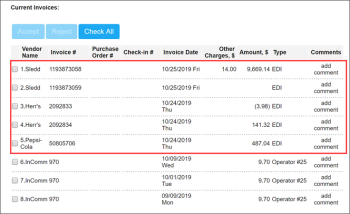You can add EDI vendors from whom you are planning to receive merchandise and fuel in CStoreOffice®.
EDI stands for 'Electronic Data Interchange'. It is basically an alternate way for customers to receive their invoices. Instead of dealing with paper invoices, the EDI vendor can send digitally formatted invoices directly to CStoreOffice®. CStoreOffice® then automatically parses and processes the invoice data for the customer. The processed invoices appear in the Pending Invoices section in CStoreOffice®, and customers can work with them in a usual way.
There is generally no human involvement in processing EDI invoices: if properly set up, the process is fully automated.
How to Set Up an EDI Vendor
The process of EDI vendors setup involves the following activities:
- You must configure settings for an EDI vendor in CStoreOffice®. For details, see Configuring EDI Vendor Settings.
- Once the EDI vendor is set up, you must send a request for EDI invoicing to the vendor. For details, see Sending a Request to the Vendor.
- The vendor receives the request and configures all necessary settings for your account on the vendor side.
- Once ready, the vendor starts sending invoices to the system. The Petrosoft Support Team verifies the first invoice to make sure the invoice data processing is set up properly. After that, you can proceed with handing invoices from the EDI vendor on your own.
If a vendor is already set up and you want to request EDI invoicing from it, you can switch to the EDI vendor mode. For details, see Switching to the EDI Vendor Mode.