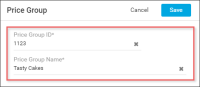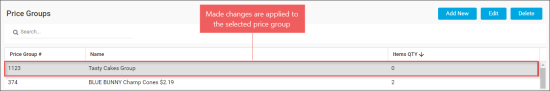You can perform the following actions with price groups in PIM:
To create a price group in PIM, follow the steps:
-
Go to Taxonomy > Price Groups.
Result: The Price Groups list opens.
-
At the top right of the Price Groups list, click the Add New button.
Result: On the right of the page, the Price Group form opens.
- In the Price Group form, specify the following data:
- In the Price Group ID field, enter the price group identifier.
- In the Price Group Name field, enter the price group name.
- At the top right of the Price Group form, click the Save button.
To edit existing price group in PIM, follow the steps:
-
Go to Taxonomy > Price Groups.
Result: The Price Groups list opens.
- In the Price Groups list, do the following:
- Find the price group you want to edit. Use search, if needed.
- Select the price group you want to edit.
-
At the top right of the Price Groups list, click the Edit button.
Result: On the right of the page, the Price Group form opens.
- In the Price Group form, edit the data in the following fields:
- In the Price Group ID field, edit the price group identifier.
- In the Price Group Name field, edit the price group name.
- At the top right of the Price Group form, click the Save button.

Result: The changes made are applied to the selected price group.
To delete existing price group in PIM, follow the steps:
-
Go to Taxonomy > Price Groups.
Result: The Price Groups list opens.
- In the Price Groups list, do the following:
- Find the price group you want to delete. Use search, if needed.
- Select the price group you want to delete.
- At the top right of the Price Groups list, click the Delete button.
- In the confirmation window, click Yes.
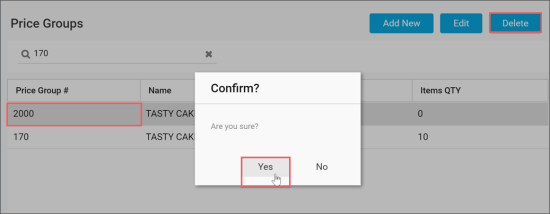
Result: Selected price group is deleted from the Price Groups list.