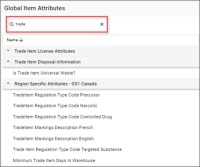The Global Item Attributes menu is available for users with the Head Office role only. For more information on PIM roles, see PIM User Roles.
The Global Item Attributes form displays the list of available global item attributes provided by 1WorldSync.
You can add any attribute from the global item attributes list to your item. For more details, see Adding Additional Item Attribute.
You can perform the following actions with the global item attributes list:
To edit a global attribute name in PIM, follow the steps:
-
Go to Product Catalog > Global Items Attributes.
Result: The Global Item Attributes list opens.
- Find the global attribute, which name you need to edit. Use search, if needed.
- Hover the mouse over the found global attribute, and then on the right of the attribute, click Edit.
Result: The Edit Global Attribute form opens. - In the Edit Global Attribute form > Name field, edit the attribute name.
- After editing the attribute name, at the top right of the Edit Global Attribute form, click Done.
Result: The global attribute name is updated in the Global Item Attributes list.
To refresh the Global Item Attributes list, follow the steps:
-
Go to Product Catalog > Global Item Attributes.
Result: The Global Item Attributes list opens.
- At the top right of the Global Item Attributes list, click the update button.
To search for a global attribute in PIM, follow the steps:
-
Go to Product Catalog > Global Item Attributes.
Result: The Global Item Attributes list opens.
- In the Search field, start typing the symbols from the global attribute name.
Result: The Global Item Attributes list contains the global attributes with symbols from the Search field in the global attribute name.
You can also expand the global attributes groups, to find the required global attribute by its name.
You can sort the global item attributes list in ascending and descending order by the Name column.
- To sort the Global Item Attributes list in ascending order by the Name column, click this column.
- To sort the Global Item Attributes list in descending order by the Name column, click the name of this column twice.