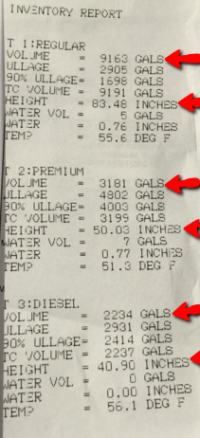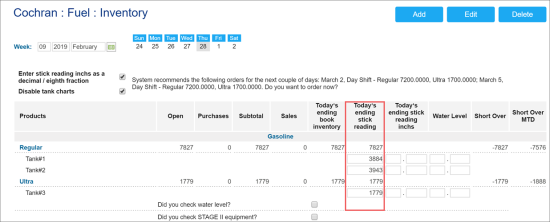You can enter stick reading information in the Fuel Inventory form.
You should have a Veeder Root print out from the close of the shift for the previous day. The Volume equals Stick Reading, and Height equals Inches. You do not need to enter the inches, this is your preference. But you must enter the volume.
To enter stick reading data:
- In the Manager's Daily Workflow, move to the Stick reading entry step.
- In the left menu of the Data Entry form, select Fuel Inventory.
- At the top right corner of the form, click Edit.
- In the Today‘s ending stick reading column, enter the stick reading data for each tank.
- At the top right corner of the form, click Save.