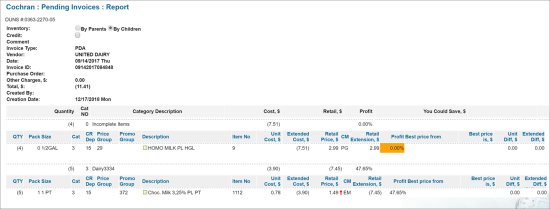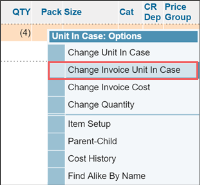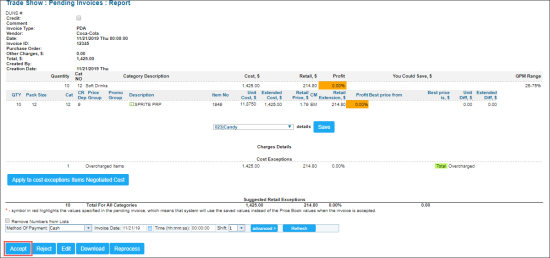At the Accept pending store purchases step, you can accept pending invoices in the system.
To accept a pending invoice:
- In the Manager's Daily Workflow, move to the Accept pending store purchases step.
- In the Current Invoices section, select an invoice to review.
- In the displayed form, click the Category Description column to open and review by section.
- Correct any missing information like category, CR department, cost and retail price.
- If you know an item should go into a certain price group or promo group, add the item to this group.
- If the MOP for the invoice is Cash, make sure it is applied to the correct date and shift so that the cash balance is correct.
- After reviewing the invoice, click Accept.
Accepting Pending Credit Store Purchases
To accept pending credit store purchases:
- In the Current Invoices section, select a credit invoice to review.
- Open the Category Description to review by section.
The quantity should have brackets around it like (1) indicating a negative value. - If the pack size is not 1, you must change the value:
- Right-click the Pack Size column and select Change Invoice Unit in Case.
- Change the invoice units in case only. This will not affect the Price Book.
- After making all changes, click Accept to accept the invoice.