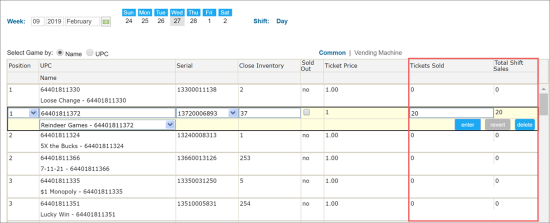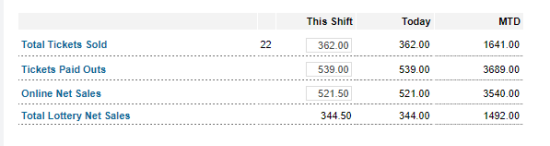At this step, you can track instant lottery tickets by the game and book serial number.
To process the lottery count:
- In the Manager's Daily Workflow, move to the Process Lottery Count step.
- At the end of the lottery game row, click edit.
- In the Tickets Sold column, enter the number of tickets sold during the shift.
- In the Total Shifts Sale column, check the amount for the tickets sold.
- At the end of the lottery game row, click enter.
- In the same way, proceed with the next game.
- At the bottom of the form, review the lottery ticket sales results.
- At the top right corner of the form, click Save.