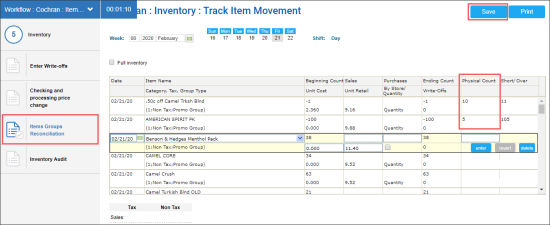At the Items Groups Reconciliation step, you can reconcile item groups.
Before you start working with this form, you need to assign items to price groups or categories that you want to count. To do this:
- Go to Price Book > Category
- Select the category and click Edit.
- In the Add to Items Group Reconciliation section, select the necessary stores and stations and then at the top of the form, click Save.
To reconcile item groups:
- In the Manager Daily Workflow menu, go to Inventory > Items Groups Reconciliation.
- Count your items.
- In the Physical Count field, enter the count and click enter.
- At the top right corner of the form, click Save.
For more details, see Track Item Movement.