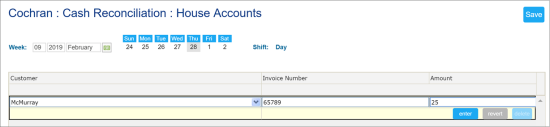If you use a house accounts line of credit, you can specify house accounts data in the system.
To work with house accounts:
- In the Manager's Daily Workflow, move to the Cash reconciliation step.
- In the left menu of the Expenses form, click House Accounts.
- From the Customer list, select the customer's name.
- In the Invoice Number field, enter the invoice number.
- In the Amount field, enter the amount and then click enter.
- At the top of the form, click Save.
To add a new customer, in the left menu, select Show Customers List, scroll down to the bottom of the form and click New.