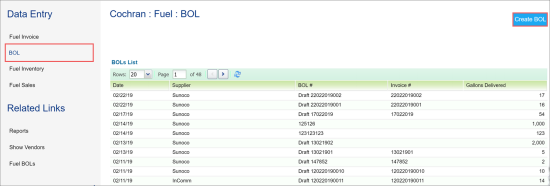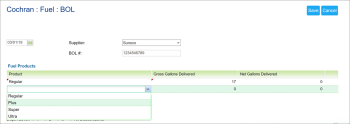At this step, you can enter BOL for the fuel delivery.
To enter gasoline invoices data:
- In the Manager's Daily Workflow, move to the Gasoline invoices entry step.
- In the left menu of the Data Entry form, select BOL.
- At the top right corner of the form, click Create BOL.
- From the Supplier list, select the fuel supplier.
- In the BOL # field, enter the BOL number.
- In the Fuel Products section, click Add New.
- From the Product list, select the fuel grade.
- In the Gross Gallons Delivered field, enter the number of gallons delivered for each grade.
- At the top right corner of the form, click Save.